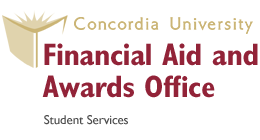Question 1:
How do I Submit a Project Application?
Once you've created a username and password for yourself you can go to the Submit Project Application page and start entering the information about your Work-Study project application. Once all the information is entered click 'Submit' and you will have one last chance to verify that your project information is accurate before it is sent to the Work-Study Administrator.
Question 2:
How do I know my Project Number?
Your project number is issued to you as soon as you click on Submit Project Application on the User Options page. Please note that you can receive up to three project numbers in advance of entering project information. This is by design to prevent users from losing their priority due to technical problems.
Once you are given a project number you can go back to the User Options page and select Submit Project Application again. You will be asked whether you want to continue entering a previous incomplete project or be issued a new project number. You are allowed to have up to three incomplete projects at once.
Your project number is also displayed in the listing on the page View Project Information selected from the Options menu.
Question 3:
How do I change information for a project?
Note: You can only edit your project if it is unlocked by the Work-Study administrator. If you need to make changes to your project and it is LOCKED please contact the Financial Aid office .
Projects can be edited from the project summary screen. Just click on the link that says "Edit Project"
You can call and leave a message with your project number at :tel # (514) 848 2424 ext: 3595, or write to us at: wsemployers@concordia.ca
Question 4:
How do I know the status of my project?
The status for each project is displayed on the View Project Information listing.
Pending status means that your project is waiting for approval .
Approved status means that your project has been approved for funding.
Question 5:
What software do I need to sign up?
To use the Work-Study project website you need to use a currenty supported web browser such as Internet Explorer, Mozilla Firefox or Google Chrome.
Your browser must have cookies enabled for the Work-Study Project website to work correctly.
Question 6:
How do I sign up?
First you need to create an identity for yourself. Start by choosing "Create a new account" from the home page. You will be asked to create a new username (up to 16 characters) and password (also up to 16 characters) (which you will have to enter twice).
Clicking "Submit" will either create your username on the system or notify you if it exists on the system for another user (You will have to choose another username in that case).
Clicking "Continue" will take you to the User Information screen where you have to enter contact information for yourself.
Question 7:
Why do I need a username and password?
You need to use your username and password to identify yourself to our system and to prevent other users from viewing information on other users' project applications.
Question 8:
How do I change my user information?
Once you've logged in and are on the options screen, changing your user information is as simple as clicking on "Review or Change Account Information" and then clicking on "Change User Information."
Question 9:
What do I do if I cannot find my department name from the list of departments?
Please contact our office if you do not see your department listed in our listing. We will add it to the list
Question 10:
How do I remove a project I entered accidentally?
You have the ability to cancel incomplete projects from the Submit Project Application page.
For projects that are considered complete please contact Financial Aid and Awards with the project number to have it removed from our listings.
Question 11:
What if I can't remember my password?
If you cannot remember your password you can click on 'Forgot your password' on the main page. You will be prompted for your email address. Your password will be reset and then sent to your email address.
Once you receive your new password you will have to create a new password the next time you log on to the website.
Please note: if you have more than one username registered to your email address we will only send the information for the MOST RECENT username created.
Question 12:
I am a student, what am I doing here?
Hi student,
You are actually not supposed to be here as this website is for EMPLOYERS ONLY who are offering jobs to prospective students. These jobs will be posted on the Work-Study Job Postings Page
Question 13:
Where are my projects going to be posted once they are approved?
These jobs will be posted on the Work-Study Job Postings Website
Question 14:
Can I hire any Concordia student?
You can only hire students who have been approved to work under the Work-Study Program for the type of funding you have received.
Question 15:
Why didn't I get the type of funding I requested?
The Work-Study Program is funded from three different sources: Concordia University, Aide financière aux études and La Direction des affaires étudiantes et de la coopération. Because of limited funding, we cannot guarantee that you will receive the type of funding you are looking for.